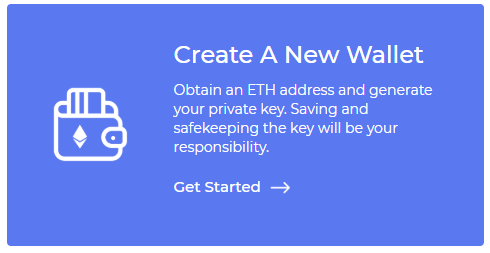Private Key Lost and Password
Private Key Lost
MyEtherWallet does not manage accounts with information such as passwords, private keys, or e-mails. To ensure your security and privacy, no sensitive data has ever been saved, stored, or sent when you use MyEtherWallet.
We only have access to information that is publicly available on the blockchain. We don't have a server and we don't own your assets.
Only users themselves can access and control their funds - this is the goal of a decentralized network. Your funds are stored on the Ethereum blockchain itself, and we are just an interface that allows you to easily interact with it. The password and private key are in the user's hands and are the user's responsibility.
Unfortunately, this means we cannot:
🗸 Restore your private key
🗸 Access your account
🗸 Recover or reset your password
🗸 Reverse or cancel a transaction
🗸 Restore your account
🗸 Send your ETH or Token from one address to another
It might be possible that you saved your Keystore / JSON file without realizing it. We recommend:
🗸 Do a complete search of your computer for 'UTC–' and see if the file appears.
🗸 Do a complete search of your computer for your address, without 0x at the start.
🗸 If you know when you created it, see all the files during that time period for each document or screenshot.
🗸 Generate new wallets through our interface and see various options that you might have downloaded or saved. Sometimes, stepping back can help put your memories together.
In the future, we strongly recommend that you use our companion application MEWconnect, or purchase a hardware wallet for higher security. If you must use a private key, print the paper version from your wallet, store it in several physical locations, and only use it with the offline version of MEW.
You can read more about how to safely back up your wallet here. Create New!
Private Key Not Working
Make sure there is no space at the beginning or end of your private key. We validate based on the number of characters. The private key has 64 characters, calculate to make sure you have all 64. If you have saved another version (eg UTC / Keystore file) it might also be worth trying the file. For more information on how to use Keystore files, learn how to access your wallet.
Make sure you type your private key carefully and accurately. One wrong character will open a different wallet than yours.
Some wallets, such as Output, can export private keys that start with 0x. If you delete these two characters from the beginning, you might be able to access your account.
For reference the private key looks like this:
afdfd9c3d2095ef696594f6cedcae59e72dcd697e2a7521b1578140422a4f890